If you’re trying to maintain your cycling fitness over the winter and it’s too cold to venture outside then you need to get creative with your workouts! If you’re not able to get to a cycling studio that offers watts based training then get a power meter, setup your bike at home and start pedaling until the snow melts. This year I discovered Golden Cheetah, the power analysis software, and it has helped make my indoor workouts much more fun interesting and productive.
GC is highly customizable so you can display what you want, and within reason, where you want it on the screen while you’re riding. I’ve opted for a workout profile to one side, a video pane on the other and have been playing with different metrics across the top of the screen: Average power, Cadence, Current Power, Speed, HR…
Set Goals
Workout profiles are easy to setup. Create several profiles for different interval intensities and durations. I’m using a Kurt Kinetic trainer, so for me, the workout profile doesn’t alter my trainer’s resistance, but my power, cadence, speed (from my Powertap) and HR data will be graphed across my workout profile as I ride. Check out this quick video on how to set a workout profile to include laps and average lap power:
Add some Media
Choose some riding videos to keep things interesting. Get the Sufferfest videos or find some riding videos from youtube to give you the experience of a group ride – where you never get dropped 🙂
You can ride somewhere different every week. Last week I rode with Team SKY in Mallorca, did a group ride in Germany and rode a section from a the 2014 Tour de France.
Track Your Progress
The best part of Golden Cheetah is the post ride analysis. Compare intervals within a ride or from one ride to another. Have a look at cadence, HR, power, speed and how one affects the other. Below, in the Ride Summary window, I highlight my 2nd 20min interval to see all of the relevant metrics at a glance: Duration, Avg Power, Avg Heart Rate, Avg Cadence etc.
Golden Cheetah has a ton of features that I have yet to take advantage of. Check out their site for more info: http://www.goldencheetah.org/#section-features
Happy riding!
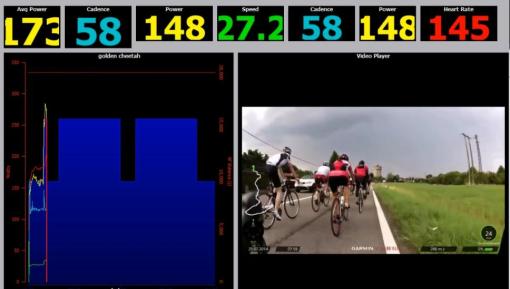
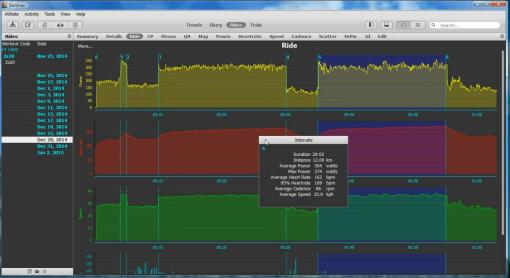
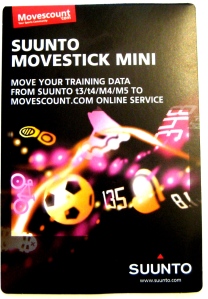
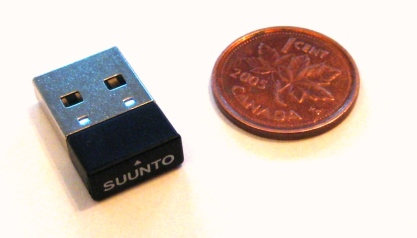
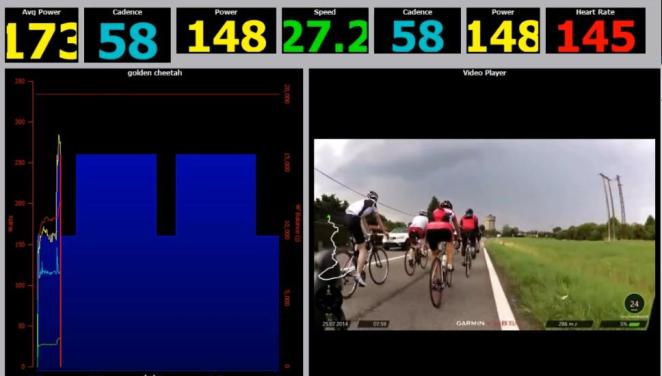
You must be logged in to post a comment.